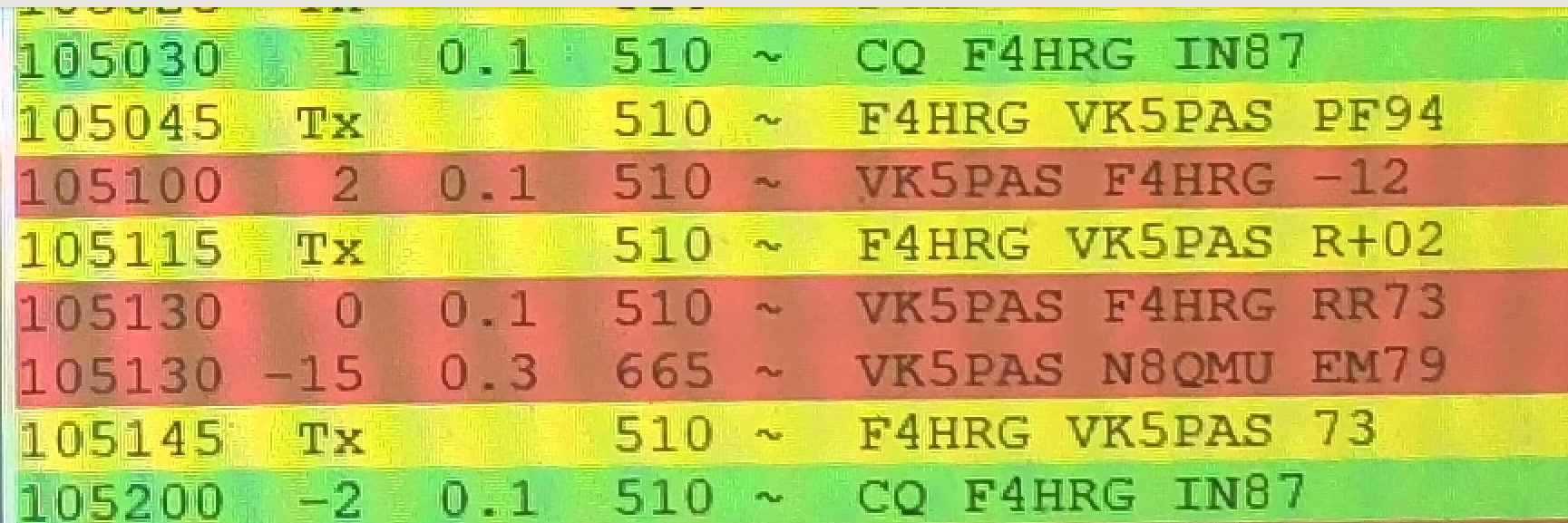FT8.
A WEAK SIGNAL mode.
MY OPERATING SYSTEM.
- Yaesu FT857
- Signalink
- WSJTX
NOT IN MY LOG?
If I do not get a 73 or RRR or similar, I do not log the contact.
MEMBERSHIP CERTIFICATES.
FT8 Digital Mode Club.
WSJTX WEBSITE.
WSJT-X USER GUIDE.
| wsjtx-main-2.5.4_en.pdf | |
| File Size: | 3361 kb |
| File Type: | |
A TYPICAL FT8 QSO.
Green - the station calling CQ
Yellow - the station responding to the CQ call (in this instance me)
Red - the station returning the call (to me)
Yellow - the station responding to the CQ call (in this instance me)
Red - the station returning the call (to me)
VIDEOS.
Get started with FT8 - An Introduction for Beginners - Hayden VK7HH
MERC meeting - VK7HH presentation on getting started on FT8 & WSJT-X
FT8 and Data Mode Awards Made Easy and Free - Keith G0FEA